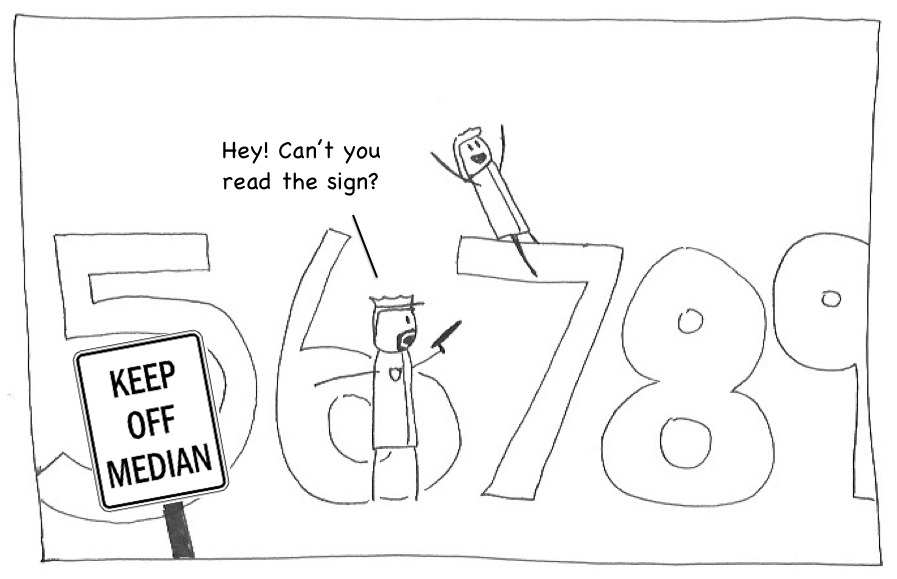Improve Your Search Engine Results Page Position
4 SEO Tips
You can improve your search engine results page position starting with these 4 SEO tips and combining them with quality content. Achieving a top position on the search engine results page is extremely important; the webpage that is found at the top of the search results gets more 30% of the traffic. Before you begin, please take the opportunity to perform an SEO Site Audit, download and save the report so you can use it as a baseline measure and subsequently to validate the effectiveness of the "efforts" put forth to improve the ranking of your website.Tip 1: Make Sure You Have a Website That is Crawlable
The first tip to improve your search engine results page position is to make sure the website is crawlable. Obviously a website should have a “look” or a “design” that is visually attractive to the target audience; however, when developing a site that includes images, videos, or other non-text items some further steps must be included in the process. In order for a search engine to index (list your site) a robot, such as Googlebot (Google’s robot) will have to read your page (referred to a crawling your page). Currently (2013), these robots cannot tell how to categorize non-text items. Therefore, including non-text items on your website without taking these somewhat easy steps could hinder how your site gets ranked. There are a few steps that must be taken to ensure that a website is crawlable.Step 1: Properly Naming Images and Alt Tags
The first step in this process is to create a file name that appropriate for the image. For example a picture of a Bartender working behind the bar of a crowded establishment should be entitled something similar to Bartender-crowded-bar.jpg rather than image-6234890copy.jpg. Then when you incorporate this image into your site you need to add an image alt attribute (incorrectly but commonly referred to as an alt tag) to the image. If you want your non-text item to be accessible you must provide an alt attribute and it is recommended that this description be no longer than 125 characters excluding spaces. The alt attribute is one way to incorporate the text description of your image.What is the Purpose of the Alt attribute (image alt tag)?
- The text of the alt attribute is what will be shown if and when the image cannot be shown. For instance if a visually impaired user is using a screen reader this is the text that will be read in place of the picture.
- This text will be shown in text browsers, such as Lynx, or when images have been disabled.
- Functionally this attribute gives a semantic meaning and purposeful description to the images. It is important to remember the functionality when you are putting your text together, as illustrated in this example: Attribute 1: alt "a red hexagon with a white border and the letters S T O P positioned in its center" versus Attribute 2: alt "stop sign". While an elementary educator might find a function for attribute 1 in general attribute 2 is likely more functional for the typical website visitor.
Step 2: Proper Redirects 301 vs. 302
On a basic level, there are two different types of redirects (when a URL forwards right on to another URL). They are temporary (302 redirect) and permanent (301 redirect). Google will read both of these, but keep data from the 302 temporary redirects – understanding that web users may once again be able to see the original un-forwarded site. The problem with temporary 302 redirects is that they do not pass on link equity (AKA the positive optimization weight of internal and external links).In practice one of the most popular 301 redirects is when you redirect your visitors to http://www.yourdomain.com when someone entered http://yourdomain.com or vice versa. There are reasons that support both choices but ultimately it is your choice. My preference is the redirect the URL with the www. to the URL without the www. only because I believe that more people enter in the direct website without the www prefix. This redirect is important because both the www.yourdomain.com and the yourdomain.com websites are seen separately by search engines; and, search engines do not like web pages that contain duplicate content. The 301 redirect solves the duplicate content issue and defines the chosen URL as the main URL.
Another reason for the 301 redirect that is often used is when you change the location or filename of a page. For instance initially you have a page with the following URL: www.yourdomain.com/howto/change-lightbulb and you decide to move that page out of the howto folder and the new URL is www.yourdomain.com/change-lightbulb. Within your site you have properly renamed the previous links to reflect the new URL but it is impossible for you to know or even maybe remember how many places or people have recorded the initial URL as the place to find information on changing a light bulb. So, if you construct a 301 redirect from the old URL to the new URL your visitors will automatically find themselves on the new page without any issue. Redirects are quite simple to perform, check with your domain host or online for step by step instructions.
Step 3: Optimizing Your Site Speed
Many years, decades ago websites took so long to load that you could prepare a 3 course meal and eat it before the site was completely loaded. Currently, you only have between 5 and 7 seconds to get your site completely loaded or your will lose customers. Additionally, visitors to your site will "bounce" from the page if they do not perceive almost immediate loading. When people bounce, click the back button and leave your page, this increases the ratio of people that leave your site without visiting any other pages and causes a negative effect on your SEO. If you site loads quickly the visitors will be more likely to explore and find the content they are looking for which will have a positive effect on your SEO. There are several ways to optimize the speed of your website, particular attention should be paid to making sure your images are optimized for web and that you utilize some sort of compression technique. All of these are easily found online and in most cases offered by your domain hosting provider.Step 4: Sitemaps Are Important XML and HTML
Google has a hard time crawling your website without an outline, or in industry jargon, an XML sitemap. A sitemap is used by SEOs and webmasters to clearly tell Google of their website structure and URLs. Think of it as a hierarchical break-down of how your website flows and links together. Why do you need an XML sitemap for your website? It will guarantee that the search engines index all of your webpages, which will allow them to show up on search engine results pages. With consistently updated sitemaps, the search engine crawlers are able to discover great new content on your site or blog. As you read before, identifying keywords in your image alt tags is crucial, but creating image site maps of those optimized images can earn you more traffic, too! You can help your website on its way to great rankings by submitting your sitemap through Google and Bing Webmaster Tools. For larger sites, you can even submit multiple XML sitemaps and Google will take it from there by updating and indexing and the most recent URLs found.Tip 2: Include the right words, a title, and a description for each page
You must include the right words, provide a title, and provide a description for each page. You may have seen or heard the term keyword research. This is the process of determining what it is that the people you want to visit your website are searching for when they query a search engine. If you are trying to rank for best search engine optimization practices, you need to include that exact phrase in your web page content. That type of a search query is an example of a long-tail keyword. A long-tail keyword or phrase that reflects the purpose of your page such as: Top 5 SEO Strategies must be included in the text of your page. If you have the proper long-tail keyword in the content, description, title, and page URL, it is extremely likely that your web page will have a favorable position on the search engine results page.For instance:
With a URL: www.yourdomain.com/how-to-change-a-lightbulb
Your head section should include:
A title tag of: How to change a lightbulb A meta description that reads something to the effect of: How to change a lightbulb can be best answered in the steps below... no more than 155 characters in length.
And your body should contain:An H1 tag that reads: How to change a lightbulb and it would not hurt if you opened your first paragraph with the following: To change a lightbulb follow these stepsNotice that the URL, the title, the description, the H1 and the content of the page all match. I underlined them so you could see the parts that match. Following this technique has provided me with very nice results. Additionally, the important phrases and keywords in your content should be bold, italicized, and sometimes they should be both. Remember you want people to be able to find the answers to their question or to recognize the word or term of interest almost immediately. Setting the text apart by boldface or italics is one way to improve your search engine results position.